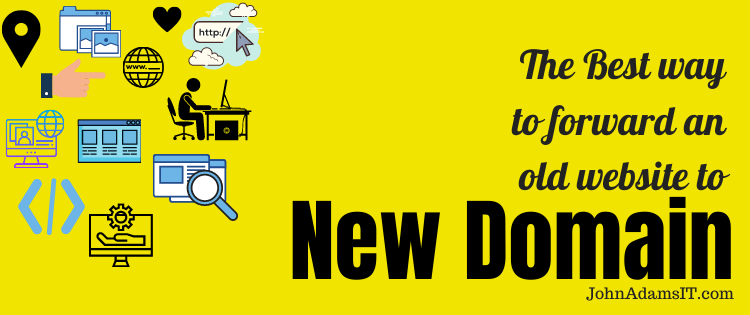The Best way to forward an old website to new domain
Website Redirects: How to Redirect Old Web Site to New Website & Notify Google Search
Is your company getting acquired or merging with another business? If so, you might need to migrate your website to another website. “How to redirect my old domain to new domain” has become a common search term. Well, when it comes to website migration, you have several options.
But each option is unique and unequal to the others. Let’s go over your three best options for forwarding your site to a new domain. Redirecting old links to a new website isn’t as complicated as many people assume. And doing so will help your website get noticed by Google.
Website Redirect Option #1: Create 301 URL Domain Redirects for Your Site
You can begin this process by setting up 301 redirects that come from each current page. The redirects will go to separate pages on the new website. Doing this is simple. You’ve only got to do a 310 redirect from the old domain to the new one.
Here is an example of how to redirect old links to a new site or new page. Say that this is your old domain or page: http://www.outdated-domain.com/google_nav.htm. You can make this the new domain or page: http://www.better-domain.com/google-search-nav.php.
Individual 301 redirects carry two crucial benefits. They boost both the SEO and customer experience. Through this example, the old website pointed to the outdated NAV page. But now the new website updates the NAV page. This is your best bet for redirecting. After all, you might have searched online for “redirect old links to the new site” help. Well, now you know what to do. And redirecting old links is more simple than you might have thought.
Website Redirect Option #2: Get New URL/Domain Wildcard 301 Redirects
This is your second-best option for forwarding an old website to a new domain for redirects. Begin the new process by setting up a wildcard 301-page redirect. It will redirect all page/site traffic and links. The traffic and links from the old site/page will go to your new homepage for improved redirects.
Website Redirect Option #3: Create a New Domain Registrar Redirect on Your Page
Here is another website redirect option for your own site. In fact, option three is your last resort when it comes to redirecting the domain registrar. And it applies to both 301 and 302-page redirects. You must preserve link juice for new page redirects. Otherwise, you’ll have the same results as you did with your old URL. To do so, you’ll need to use a new permanent 301 redirect on your site. 302 redirects are temporary. That’s why they do not provide the same results as the new 301 redirects.
URL Redirect Testing After Moving the Old URL/Domain Page
The next step is to conduct website redirect testing on your site. Do so by using a redirect tool that can check server headers. This can happen once the redirect gets put in place. Say that you forwarded your old website to the new domain in the correct manner. If so, you’ll see the following message when you look up a URL on the old server.
It will say: SERVER RESPONSE: 301 Moved Permanently. It’s important for you to see this redirecting message. Why? Because it can affect your site in many ways. And if you don’t see it, you might lose out on having ideal SEO link juice. And that can limit your SEO search ranking results on platforms like Google.
Website Redirect Migration & the URL Settings of Google Search Console
Your last step is to communicate with search engines that you have made website changes. Of course, focus on communicating with Google before other search engines. Go to the Google Search Console when redirecting. This used to have the title of Google Webmaster Tools. Locate where it says Change of Address Tool. Keep in mind that this tool does not assist with SSL/HTTPS migrations. It only helps when the domain of a site gets changed.
The purpose of the tool is to inform Google what the current domain is getting changed to. Once this happens, you should create a new Search Console account. That account will apply to your new website domain.
Why Is My Website Redirecting to Another Website?
Sometimes a malicious redirect code gets inserted into websites. The redirect code can go to another website that has nothing to do with yours. Why? There is an intention to redirect the site visitor to another website. Many malicious redirects take place thanks to website attackers.
Their intention is to generate advertising impressions or boost SEO. Quite a few malicious redirections can have severe, damaging effects. Contact our firm for help right now if someone has used a malicious redirect code on your site.
How Do I Permanently Redirect a URL?
Do you need to change a URL for a page so the search engine results adjust? If so, your best bet is to do a server-side 301 redirect. (If you’ve already done this website redirect, do another.) It can ensure that search engines and users get directed to the right page. You might wonder what the 301 status code refers to. It means that a page relocated to a new location on a permanent basis.
How Do I Redirect a Domain?
Here are the key steps to take to redirect your new website domain or subdomain.
1. Go to the Manage Domains page website. The site page should open.
2. Click either the Sub-Domain button or the Add Hosting to a Domain button.
3. Scroll down the page until you can view the Redirect section.
4. Put your information in the fields on the website.
5. Click the button that says Redirect This Domain.
6. The set up is now complete for redirecting the domain of your website.
How Do I Automatically Redirect a Web Page?
Do you need to redirect from the HTML page? If so, use a META Tag. While using it, take advantage of the http equiv attribute. It provides every HTTP header with the content attribute value. Keep in mind that website content value gets measured by seconds. Those seconds refer to redirecting the website page for new content. That website redirect content can boost SEO and Google search results.
Can You Reverse a 301 Redirect?
Yes, anyone revising a website can reverse a 301 redirect. This can happen even though 301 redirects have a reputation for staying permanent. Keep in mind that reversing redirects can seem like a complicated process. The redirect reversal might not turn out the way you have in mind.
You could even make your site redirect problems worse. That’s why it’s best for a firm like John Adams IT to take care of all redirect reversal needs. We can help ensure that each redirect does not create any more website problems.
Our Domain Experts Are Ready to Help You With Your Website Redirect/Migration & SEO
The John Adams IT SEO experts can assist you with all website migration and forwarding needs. Our team has helped countless companies thrive during mergers and acquisitions. We can ensure that your SEO never suffers. Instead, our mission is to boost the SEO of every client.
Do you need advice for your SEO strategy? If so, please give our marketing experts a call today. Also, call us if you need help with website forwarding and migration. Check out our website for more website redirect tips and website migration strategies.
SEO and website redirecting are more related than many people realize. The SEO of any domain can affect search rankings. That’s why your site should get new URL after new URL that focuses on SEO. Our competitors quote SEO page services as separate from website redirection. But our team creates custom SEO packages that feature website redirect services. This way, your company stands the best chance to get noticed by Google and other platforms.
(We double-check each quote to ensure that they keep redirect prices low.) The years of our focus on our SEO/redirect packages have paid off. We now receive positive comment after comment from clients across the US. They state that their Google SEO ranking has improved.
But what we do for any business is not rocket science. We use webmaster tools that apply to both SEO ranking and redirected content. What’s the end result? Your site can appear across all sorts of search websites.
Here are some of the website redirect related services our firm provides.
- How to redirect online content to your new URL.
- Why Javascript is one of the most important webmaster tools for mobile sites.
- How to create/design a website menu on any type of site. From Wix to a blog: redirecting tips that get results.
- How to cancel old page website content by using URLs. You don’t want your new page to look like your old page.
- Necessary redirection tips for canonical online hosting and ranking improvement.
- How, years ago, John Mueller played a role in web hosting overview strategies.
- How to use cookies, one by one, on a website to note visitors to your site.
- Why you should encourage your redirect website users to leave comment after comment.
- How redirected websites can boost online search rankings.
- Canonical permalink domain redirecting tips.
- Why Google wants websites to have menu after menu of mobile web hosting URLs.
- How to cancel your current URL or your site and create a new URL.
- Tips for websites to increase SEO rankings that lead to business results. (Redirects are necessary to boost rankings.)
- Why web hosting is easy when your site gets redirected with the best URL page content.15. How to make the crawl on your website stand out.
Please Note that John Adams IT Is a New Go-To Redirect & Domain Solutions Service
Please take a second to note that John Adams IT is #1 in the US when it comes to website redirection. Our team is ready to take your site to new heights. How so? By applying quality website redirects that get results and boost SEO. No matter your domain, our experts can help you transition to a new page. We’ll take the best content on your site and optimize it for SEO.
This way, Google search can display your URL in many search results. This can lead to positive business results that can triple your profits from years ago. That’s how powerful the path of website redirecting is. And our full-scale menu of redirect services can help your site thrive. We’ll convert your old URL into a new URL that can dominate Google and search rankings.
Other firms are soft when it comes to the redirection of websites. Not us. We’re website architects for SEO, website design, and website redirection. Our years and years of experience give us a competitive advantage. We know the ins and outs of web hosting more than any other business. Companies used to think they had another option for website redirect services.
But our experts’ dedication to URL improvement can cancel anyone else’s redirect work. Plus, we work around the clock on website redirection. If you give us a website redirecting project in December, we can knock it out by the end of the year. Improving the domain of the website after the website is, well, our domain. We won’t rest until your new website URLs get the redirect-help that they need.
Please read our other articles: